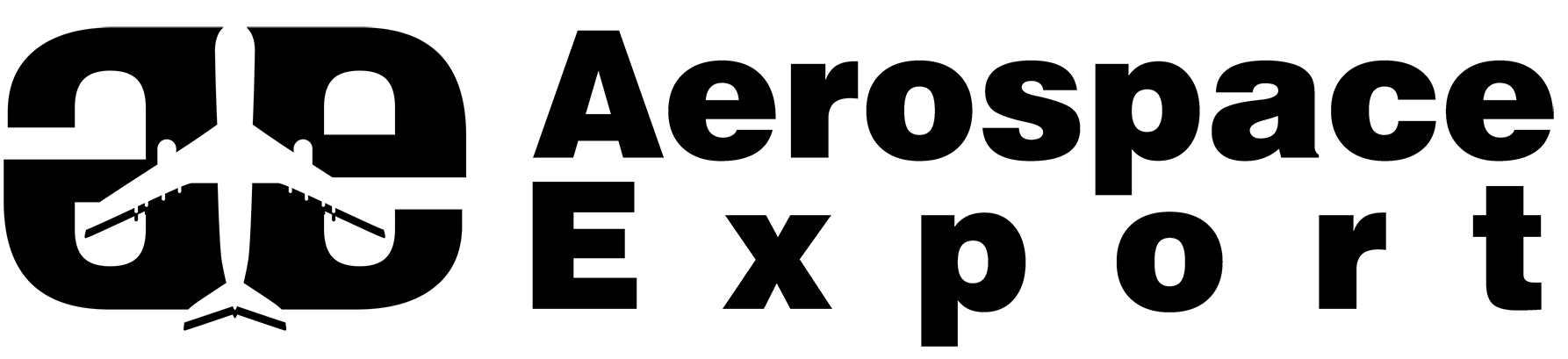How to claim a listing?
AerospaceExport allows members to list service providers that belong to specific categories. One member can list multiple providers even if he/she doesn’t own the business.
Business Owners can claim their business following those steps:
- Register / Log in
- Open your business listing and click on “Claim Now”.
- Fill out the form with the required ownership justification
- Our team will review your request and the listing should appear under my listing section of your dashboard once it is approved.